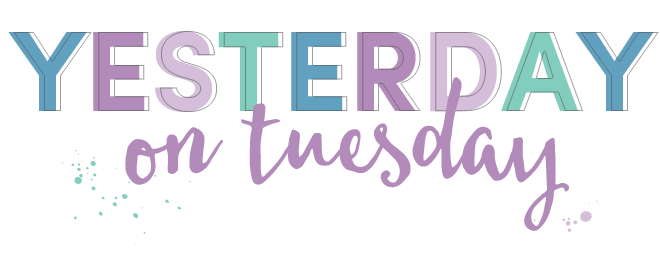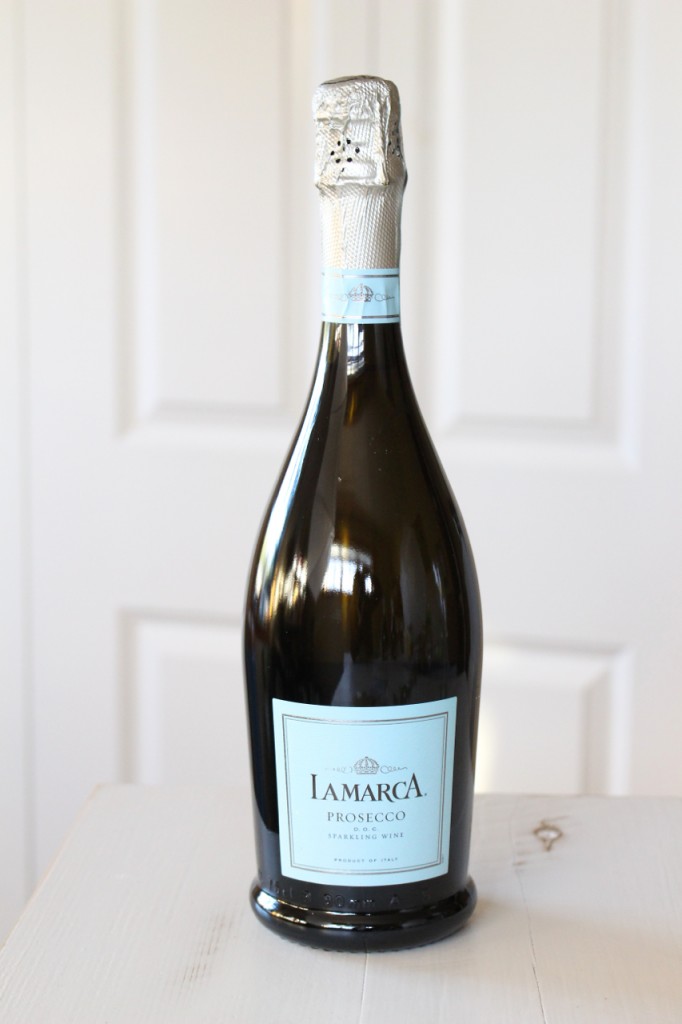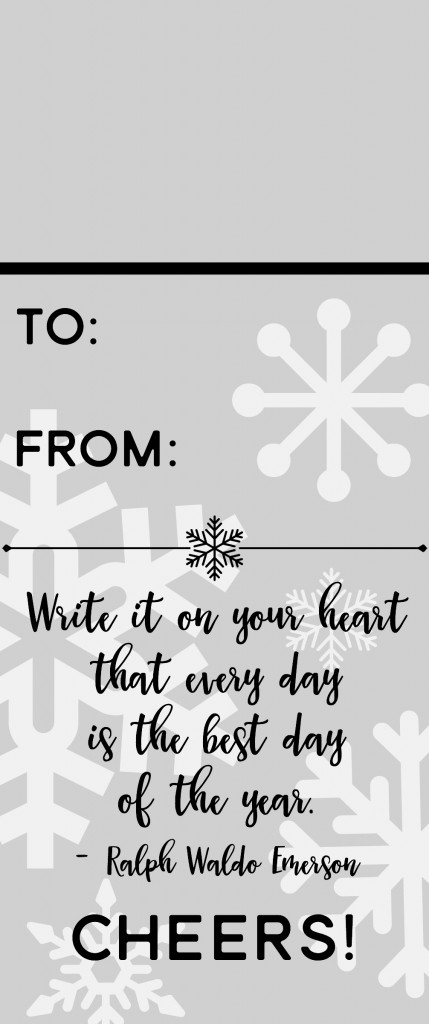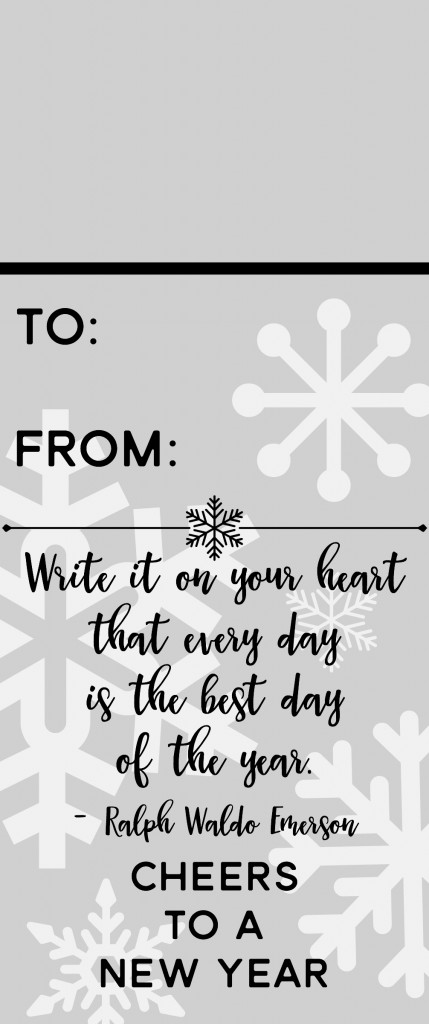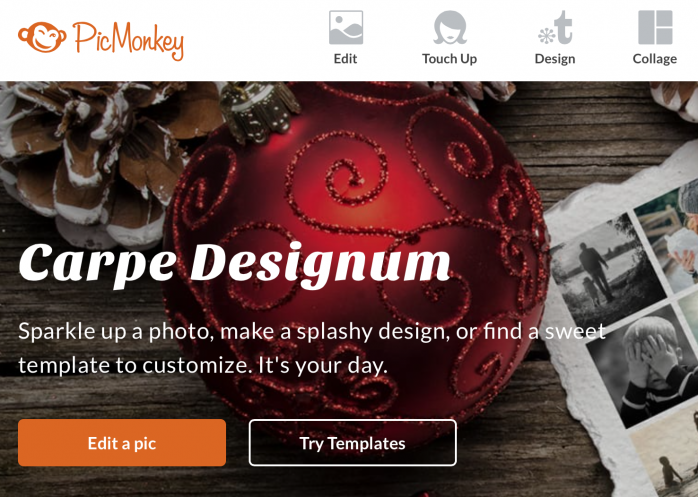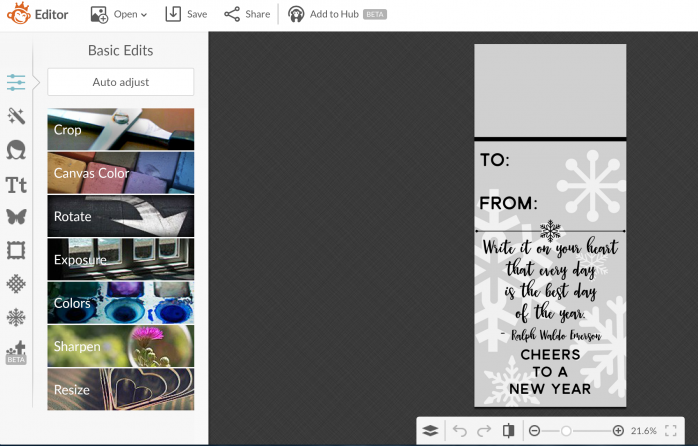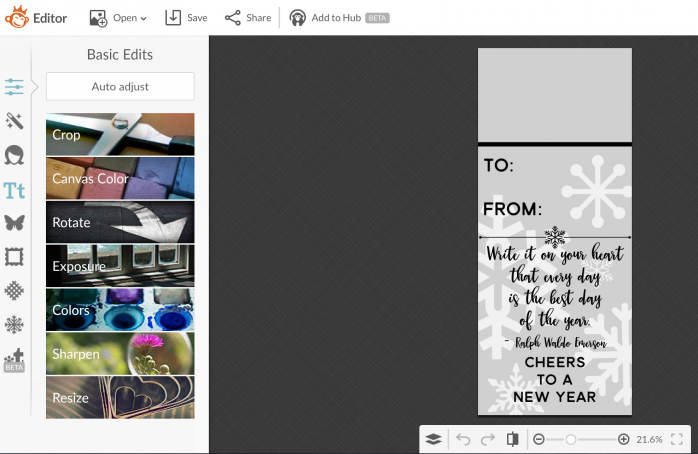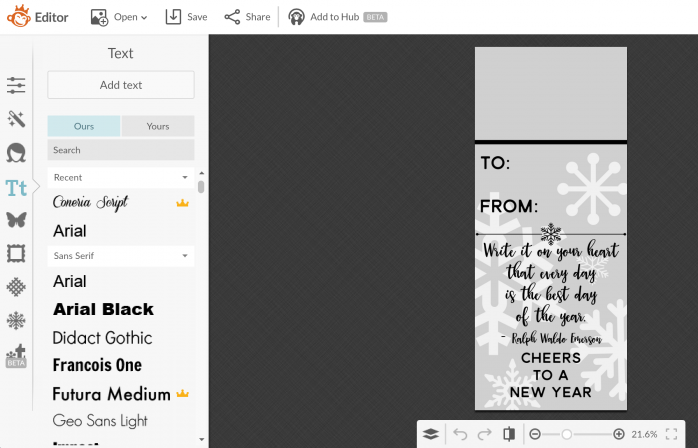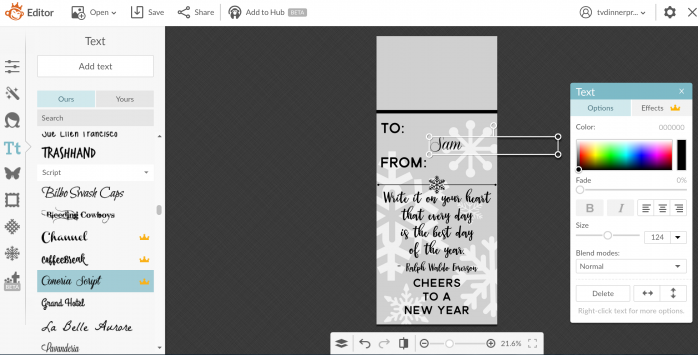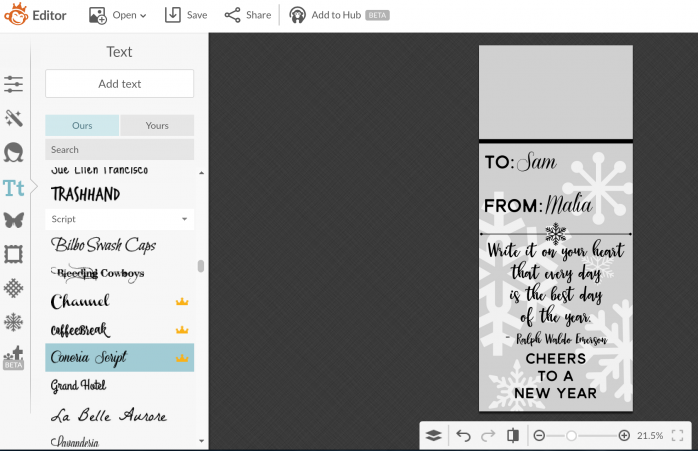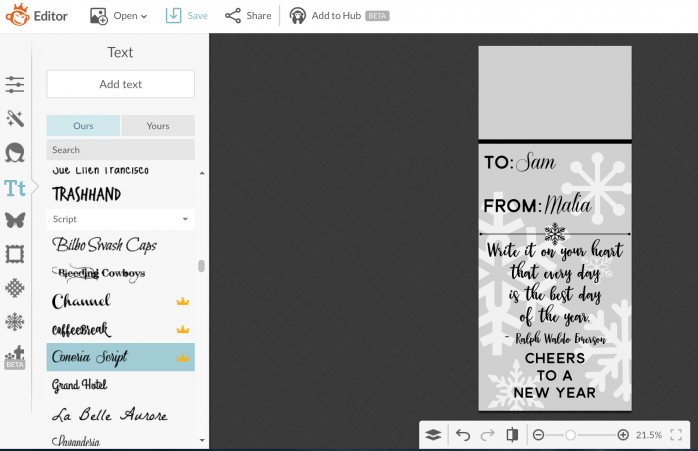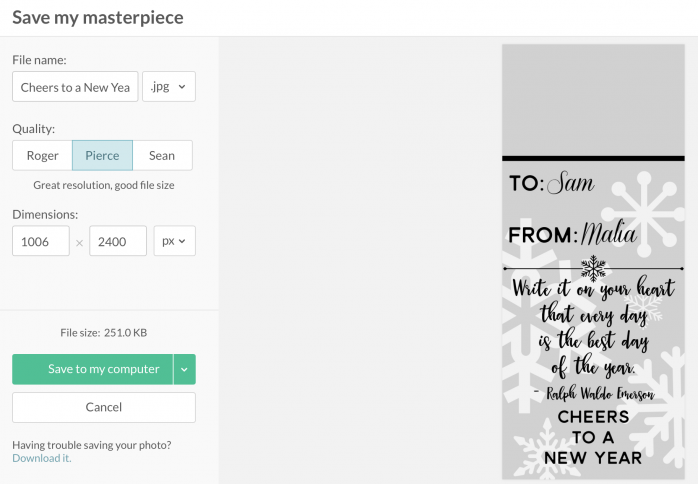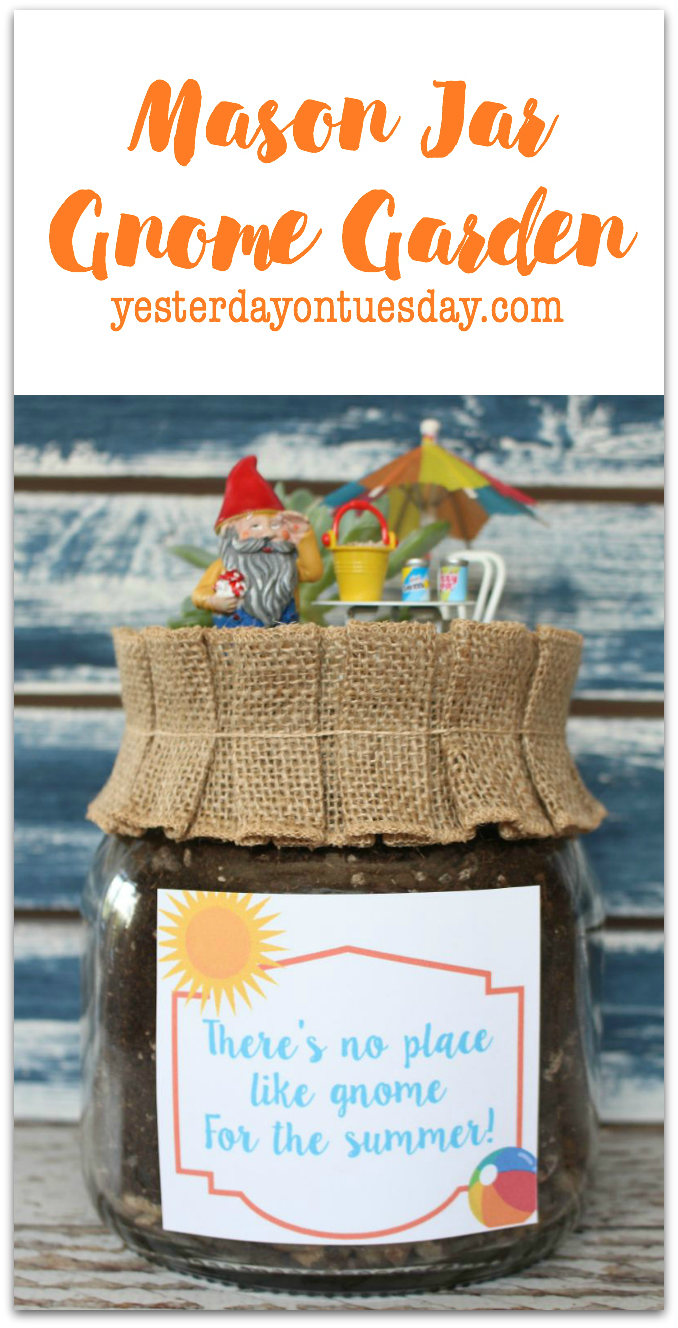Printable New Years Bottle Tags
Printable New Years Bottle Tags
A simple bottle of champagne, wine or even sparkling cider becomes a special gift with a printable New Years bottle tag.
I have step by step directions for using a free photo editing service to personalize these tags. Or you can just download, print and write in the names by hand. In either case, it’s a lovely way to welcome in the New Year.
My favorite celebratory drink is LaMarca Proseco. In addition to the light taste, I also think the color of the label is beautiful. I designed these New Years labels with a wintery motif in light gray so they could work with any bottle.
cheers-to-a-new-year-bottle-tag
Two Options for Printing the Tags
1. If you’d like to print and hand write in the names, just click the link, download and print.
2. If you want to personalize a tag, click on the image and save it to your desk top.
Go to PicMonkey (a free photo editing site) and select “Edit”. Upload the tag.
Click the text option (where the Tt symbol is).
You can choose “Ours” or “Yours.” If you want to use the matching font, it’s Tuesday Script. Or you can use one of the free fonts from PicMonkey.
For this example I am using PicMonkey’s Coneria Script.
Click on the font, a box will open up and you can type the name in for the “TO” and adjust the size and placement. Open a separate box for the “FROM.”
Click the “Save” button.
You can choose the file name, quality and dimensions.
Then print! Cut out the tag. You have a couple options for creating the area the neck of the bottle goes through. You can use an X-Acto or craft knife to make and “X” and slip tag on the bottle.
Or if you have a 1 1/2 inch circle punch, you can center and punch out a circle above the line. Fold at the line and slip the tag on.